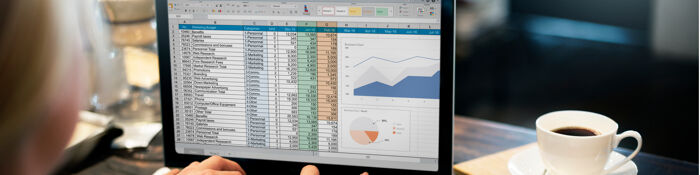Conquering Microsoft Word - Hints, Tips & Shortcuts Explored
Introduction
Do you need to speed up your formatting, or pull together a tender document from other files? This webinar will help you become more efficient and save time using Microsoft Word.
Word has changed over the years, and the latest version of Word 365 includes improvements to heading number making it much easier to format documents.
Once you implement these new tools, as well as the shortcuts and tips that this webinar will deliver, you will be able to format faster, and problem solve badly formatted documents.
The webinar will include many practical tips, which will ensure consistency and help keep in line with house or corporate styles. It will also address some of the problem areas such as underlying formats, old file formats that could be causing issues when try to apply a format.
Three areas that we will concentrate on include:
- Achieving consistency with Styles - creating, modifying and applying
- Combining documents - for creating tenders etc
- Pagination and section breaks - problem solving and ensuring flow of document
What You Will Learn
This webinar will cover the following:
- Combining documents - inserting documents/objects
- Pagination and section breaks
- Behind the scenes - show/hide, background formats
- Headings, Navigation Pane and Table of Contents
- Styles
- Using find and replace to problem solve formats
- Hints, tips and shortcuts
- Improvements to heading numbering in the latest version of Word
This webinar was recorded on 6th February 2024
You can gain access to this webinar and 1,700+ others via the MBL Webinar Subscription. Please email webinarsubscription@mblseminars.com for more details.