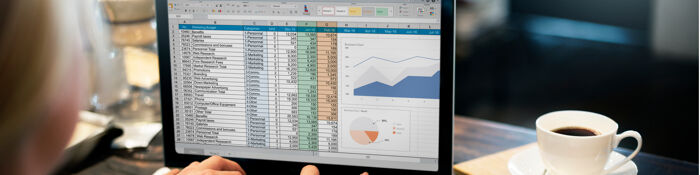How to Utilise Microsoft Power BI - Turn Your Data into Opportunity
Introduction
This 6 hour live broadcast session will provide you with an introduction to what Power BI is and how you can easily obtain, transform and model the data. Using Power BI, you will be able to connect your data sources and visualise them in a coherent report.
There will also be some basic DAX formulas to create measures to be used in visualisations to create and publish useful reports. Some basic knowledge of DAX is recommended.
In order to take part in this session, you will need to have ‘Power BI Desktop’ not ‘Power BI’ installed on your laptop (not a Mac).
What You Will Learn
This live and interactive session will cover the following:
- What is Power BI?
What exactly is Power BI, how to download it and an orientation to the screen and views. - Getting and Transforming Data
Getting data from a variety of sources including excel, csv, a folder, the web and PDF.
How to use power query to clean and transform this data and then load to the Power BI model. - Modelling the Data
Creating relationships between the tables of our model, set up a date table and instruct specific tables and fields to not load to the model or be hidden.
An introduction to some basic DAX formulas to create measures to be used in your visualisations. - Creating your Reports
How to use a variety of visualisations such as cards, column charts, matrix, slicers and maps. Edit the interactions between them and set filters. - Publishing to the Service
How to publish the report to the Power BI service and interact with it and show some sharing options.
Recording of live sessions: Soon after the Learn Live session has taken place you will be able to go back and access the recording - should you wish to revisit the material discussed.