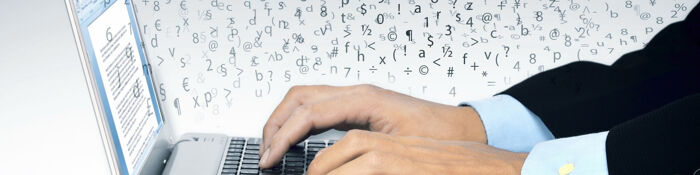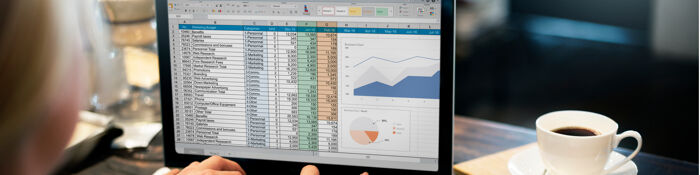Mastering Microsoft Word - An Introduction for Professionals
Introduction
This virtual classroom session will enable you to work with long documents swiftly and with ease. You will learn how to create a document structure enabling you to navigate and manipulate large amounts of text and information, as well as problem solving some of the font/paragraph issues that can occur with Word.
This session will speed up your productivity with a host of shortcut keys and highlighting shortcuts.
Find out how to structure a document, therefore reducing the amount of scrolling, making text easier to rearrange and find. Finally, you will learn how to change some of the default options in Word to standardise fonts and paragraph settings as well as tables, tabs, bullets and numbering tips.
What You Will Learn
This live and interactive session will cover the following:
- Why does Word keep changing the font and spacing?
- Quick tips for highlighting and navigation
- Shortcut keys
- Changing the defaults for fonts, paragraphs, pasting and selecting
- Creating a document structure
- Heading styles - applying and modifying - why do you need to use them?
- Navigation pane
- How do you create tables and a table of contents?
- Bullets and numbering
- Tabs
Recording of live sessions: Soon after the Learn Live session has taken place you will be able to go back and access the recording - should you wish to revisit the material discussed.